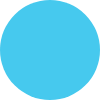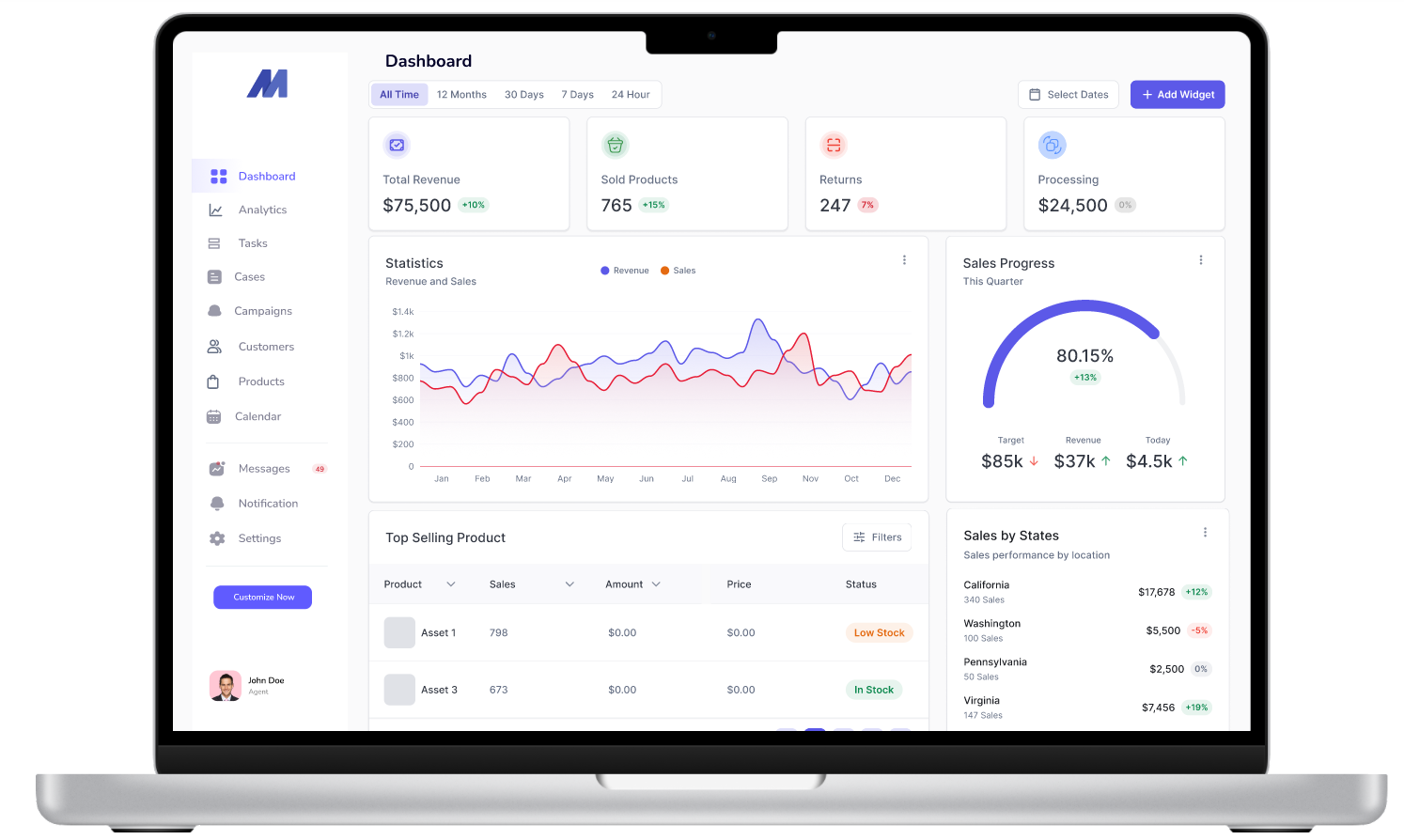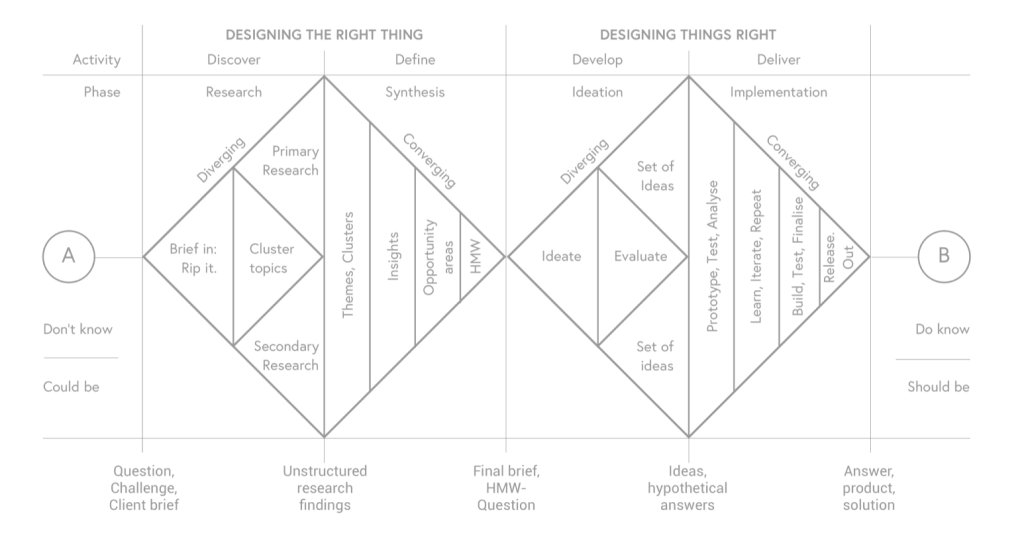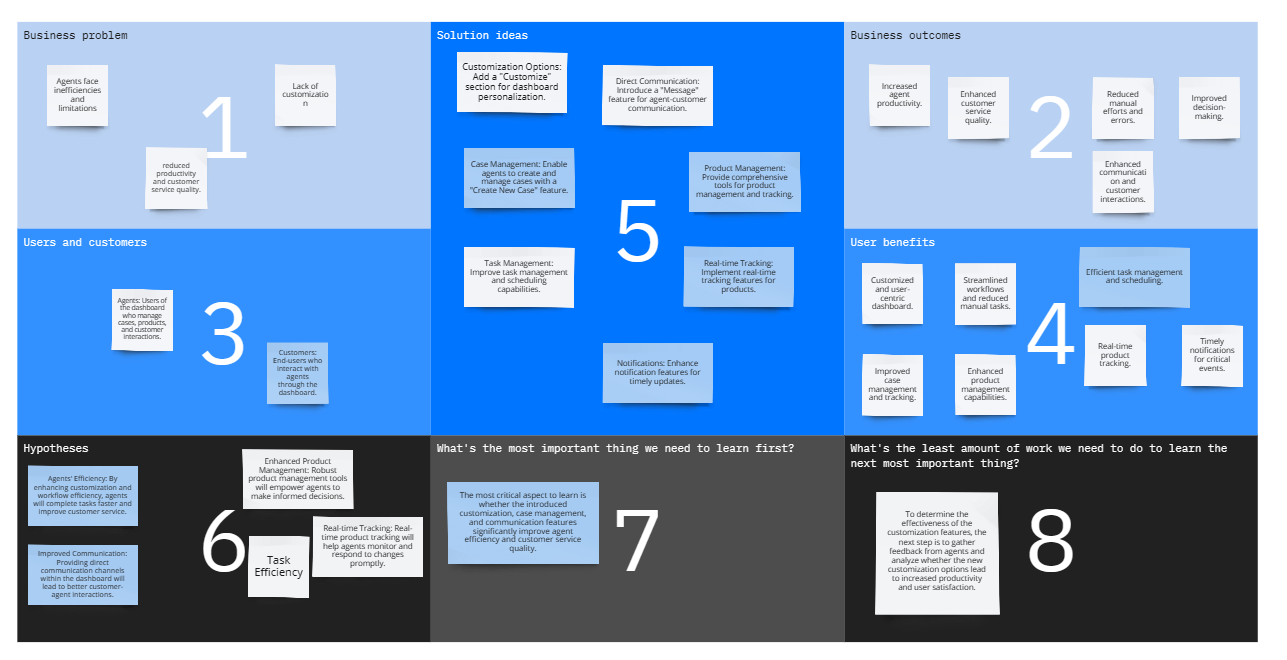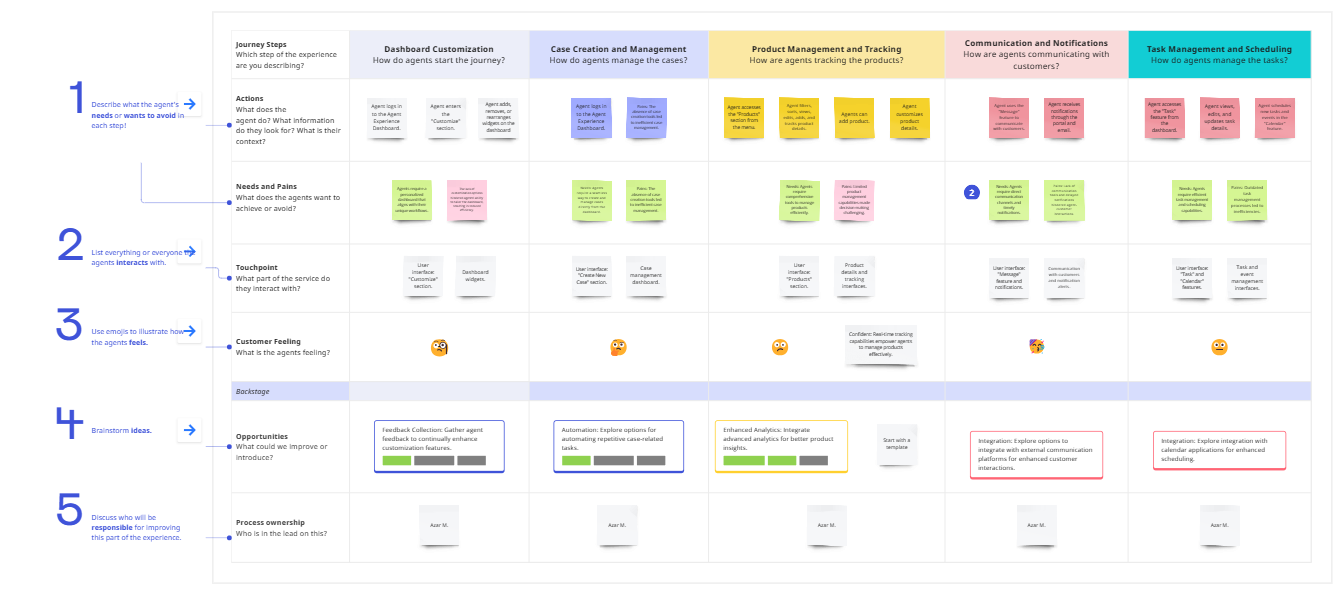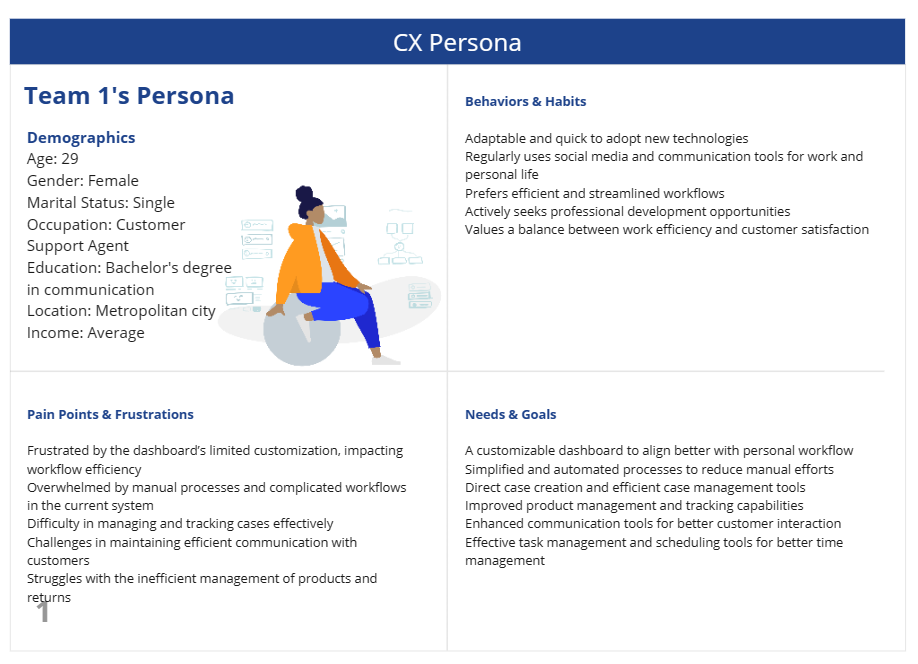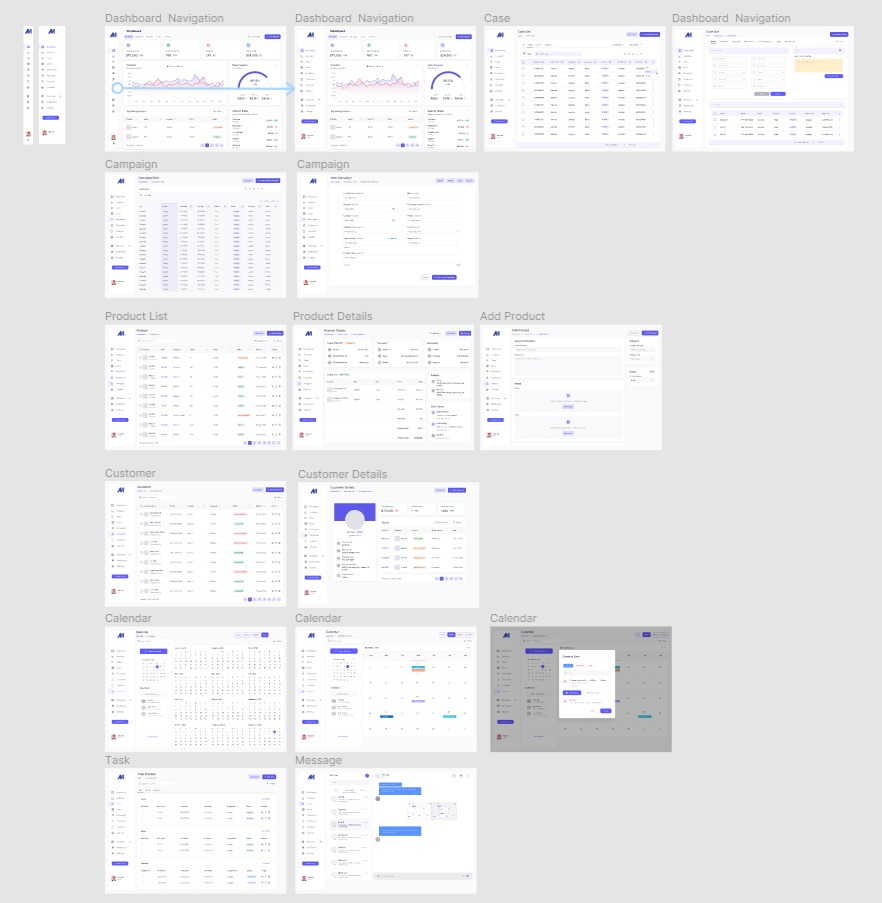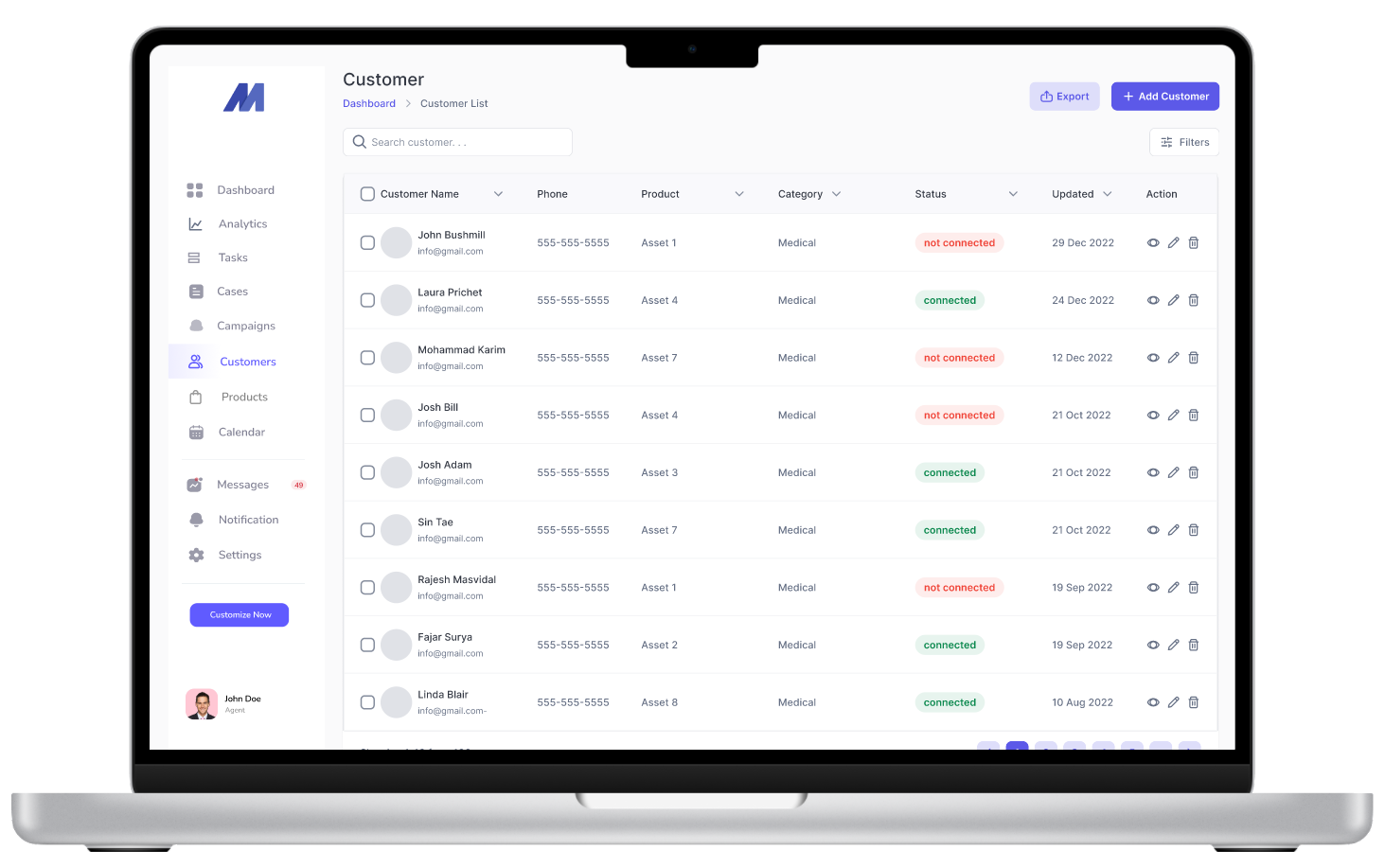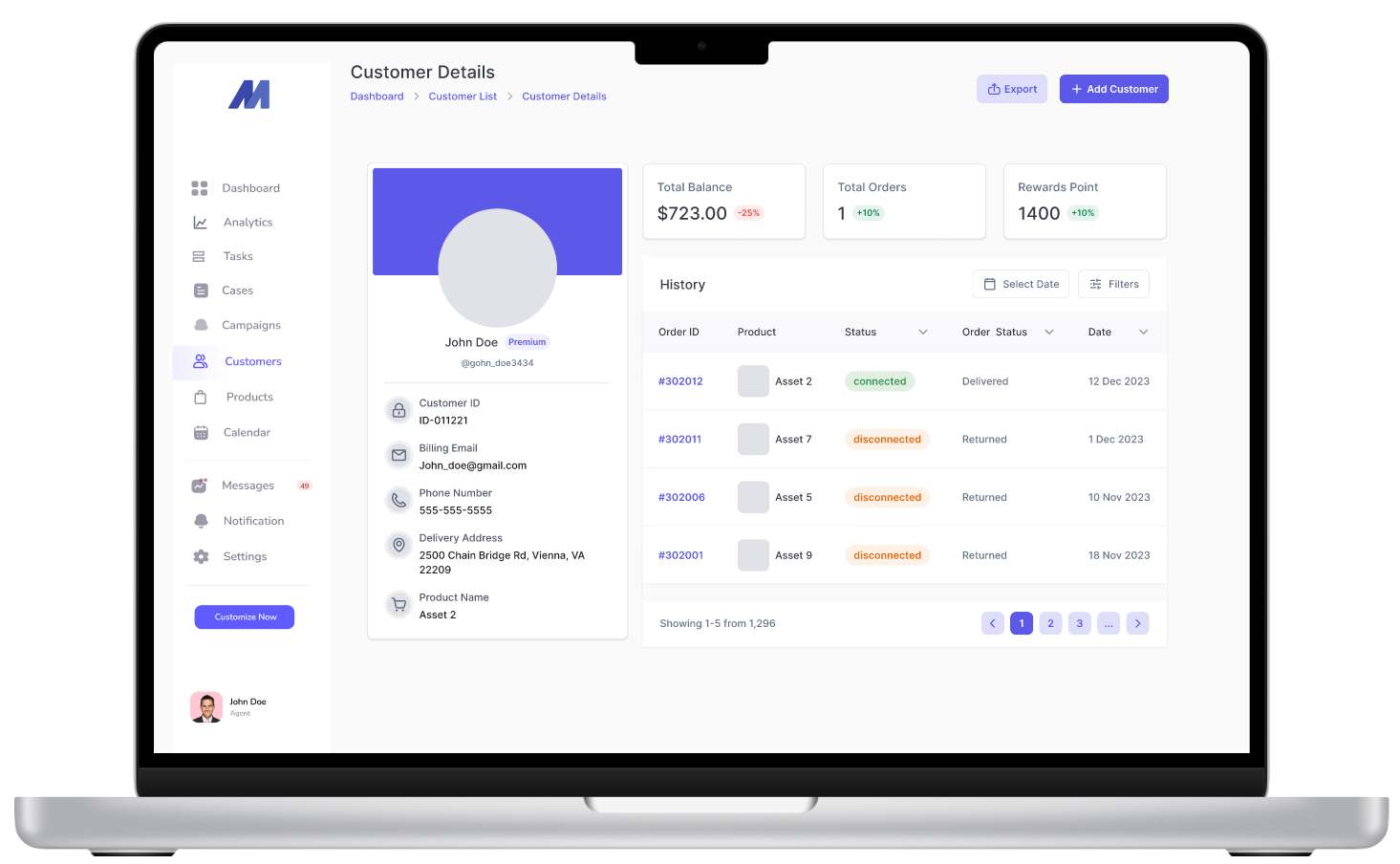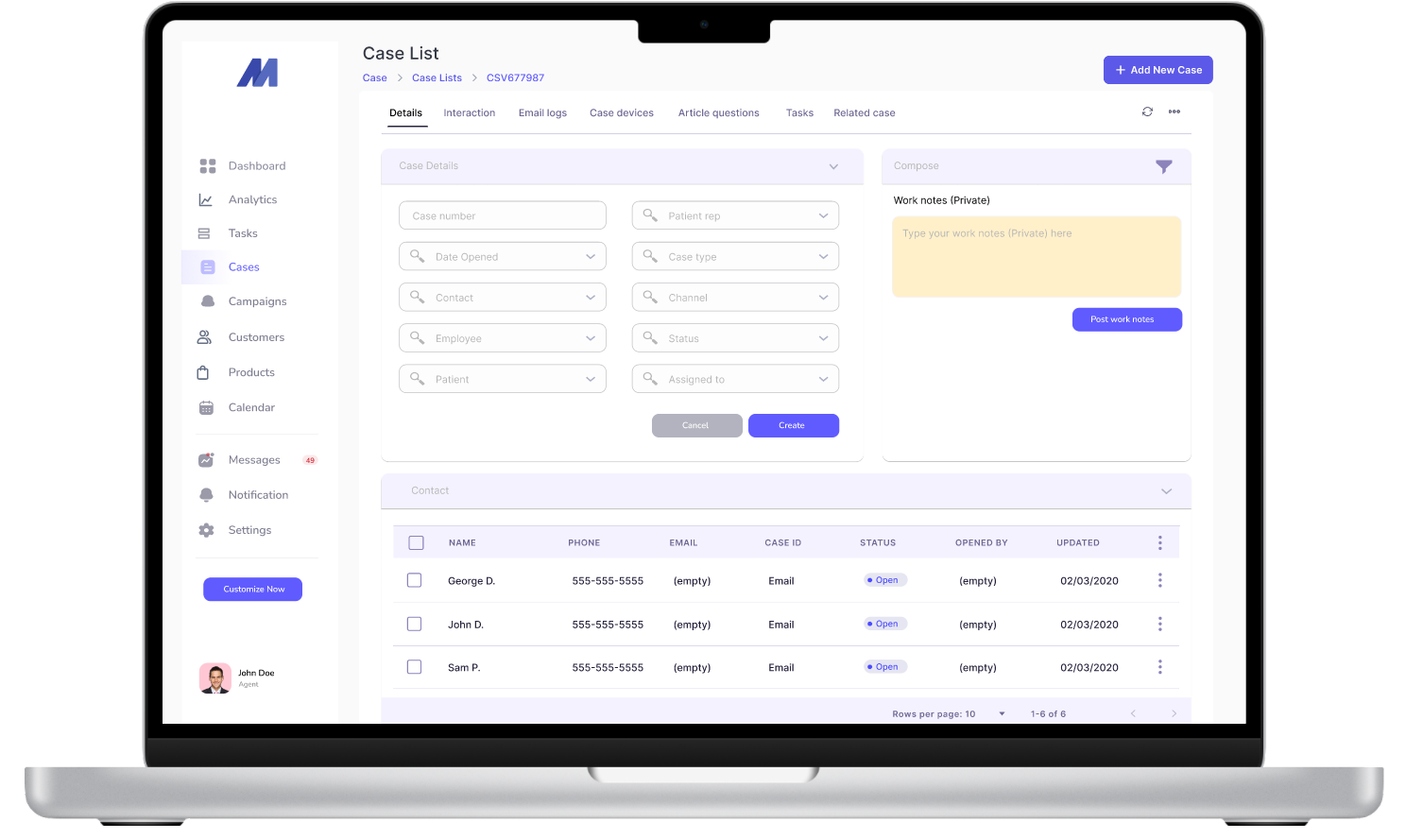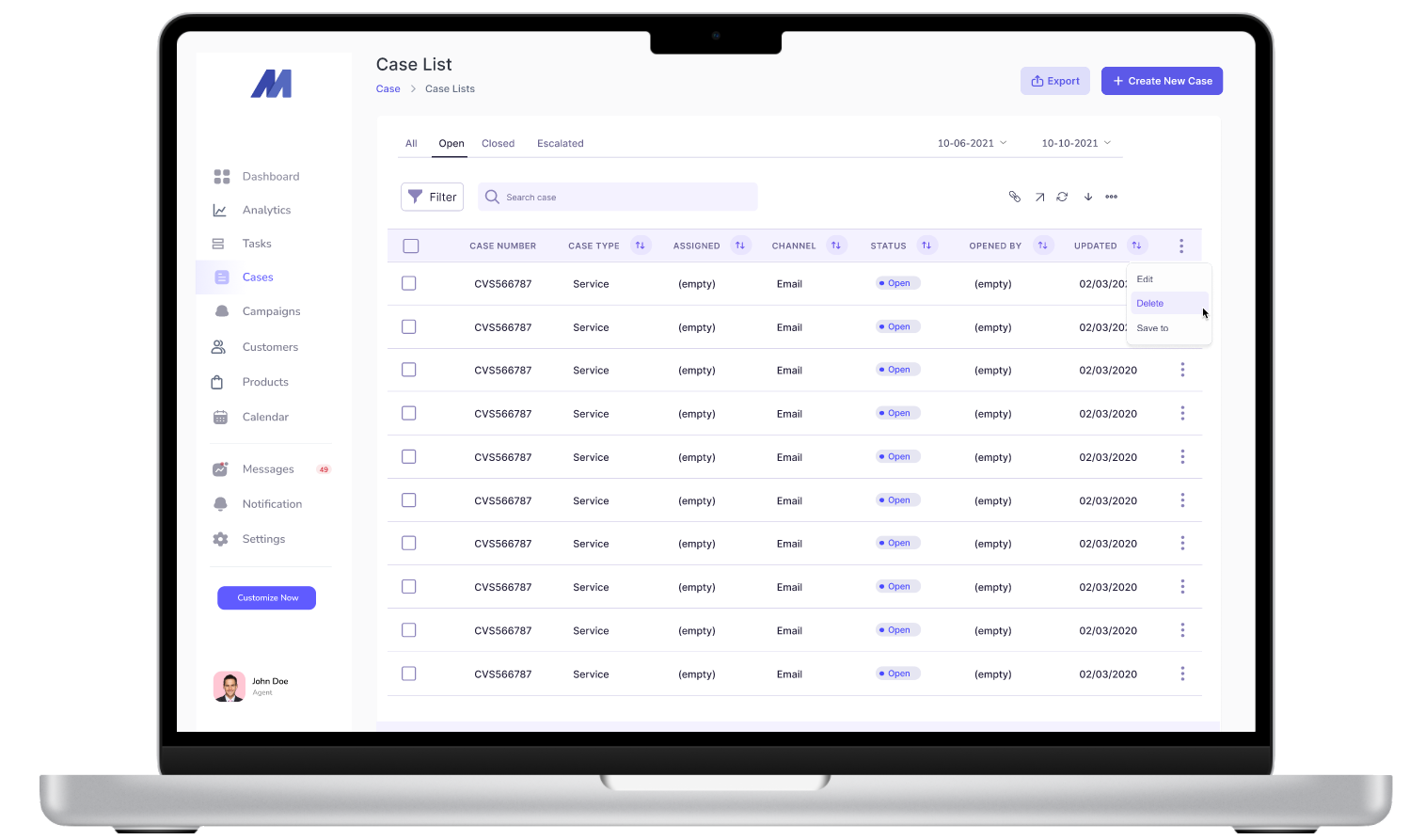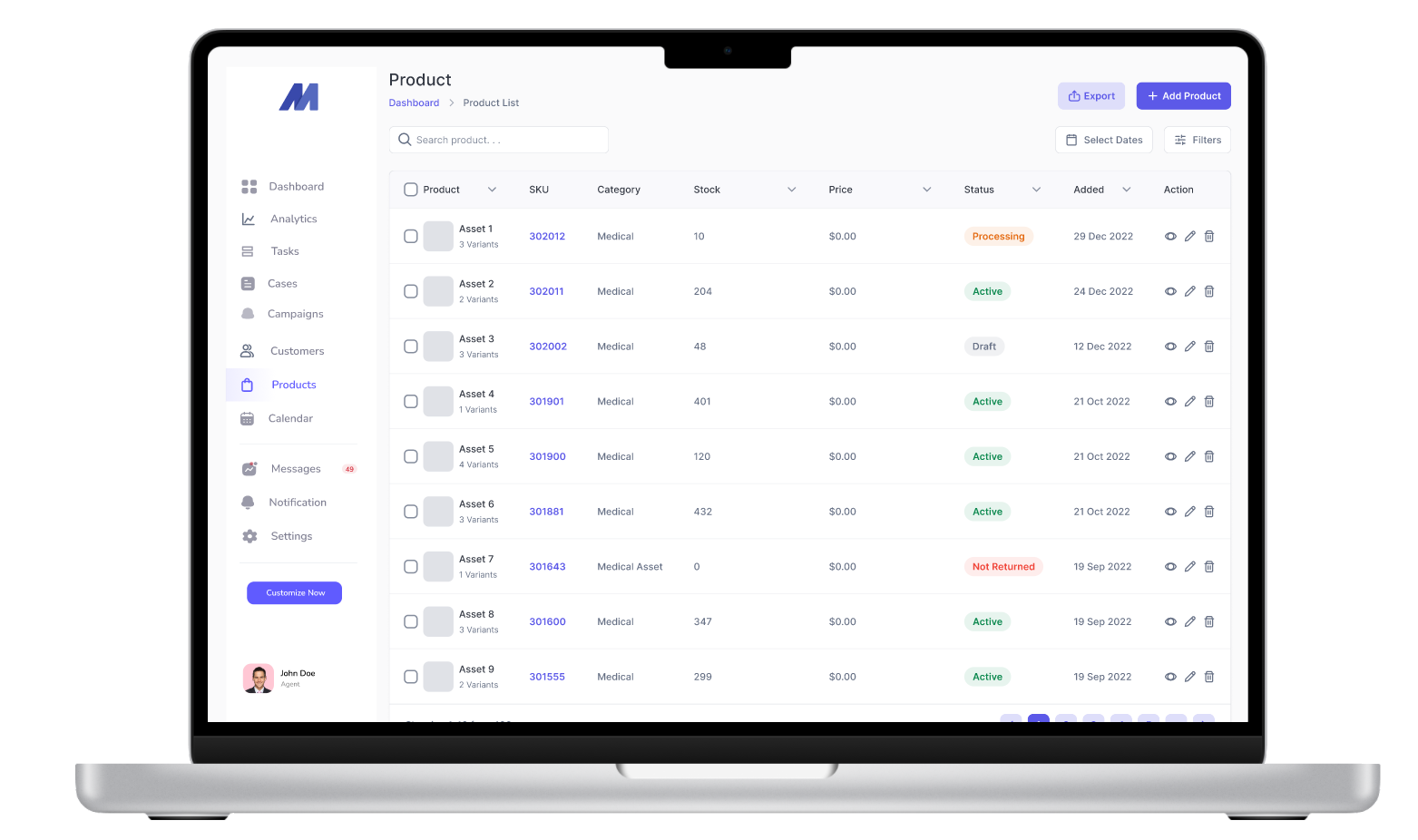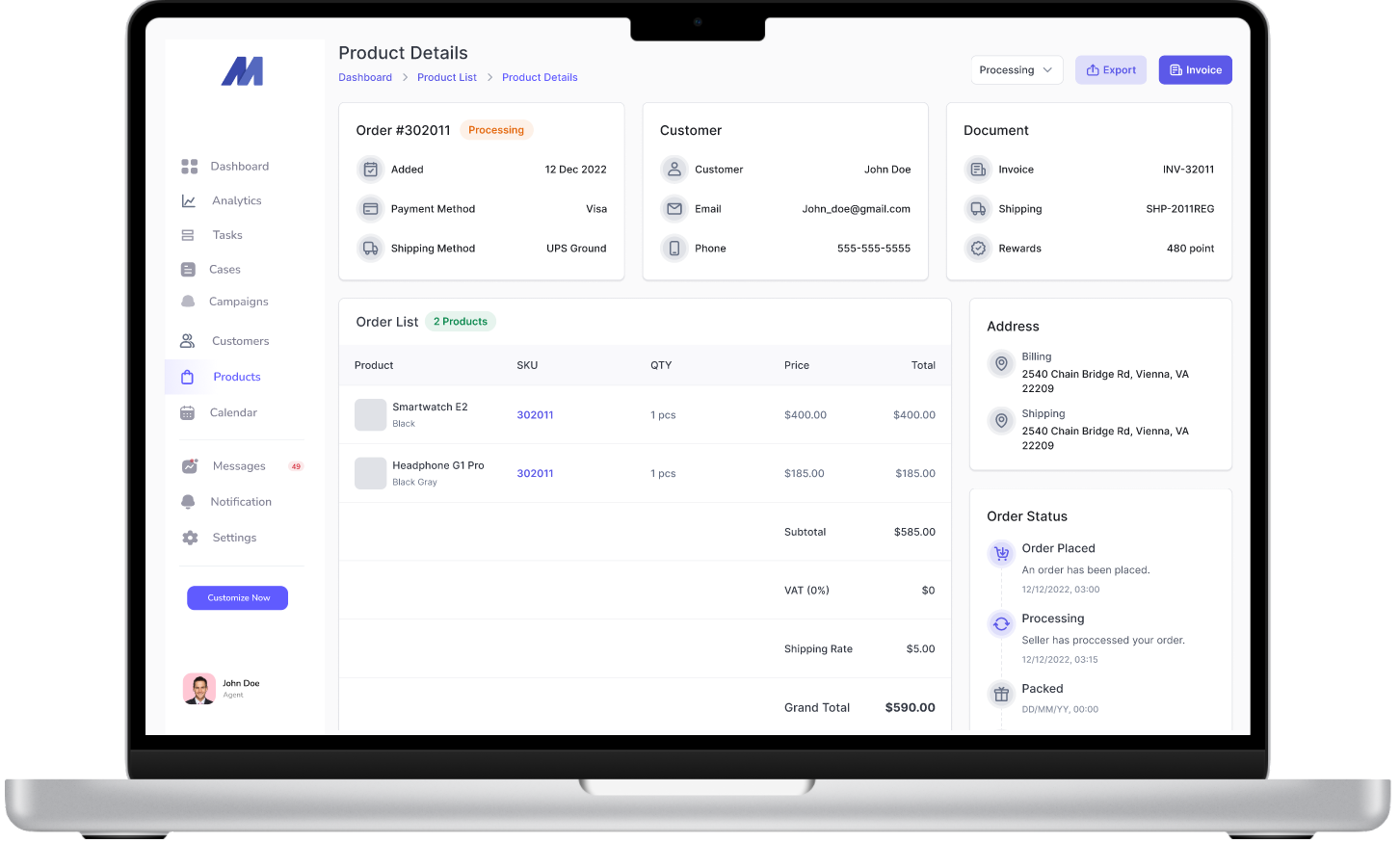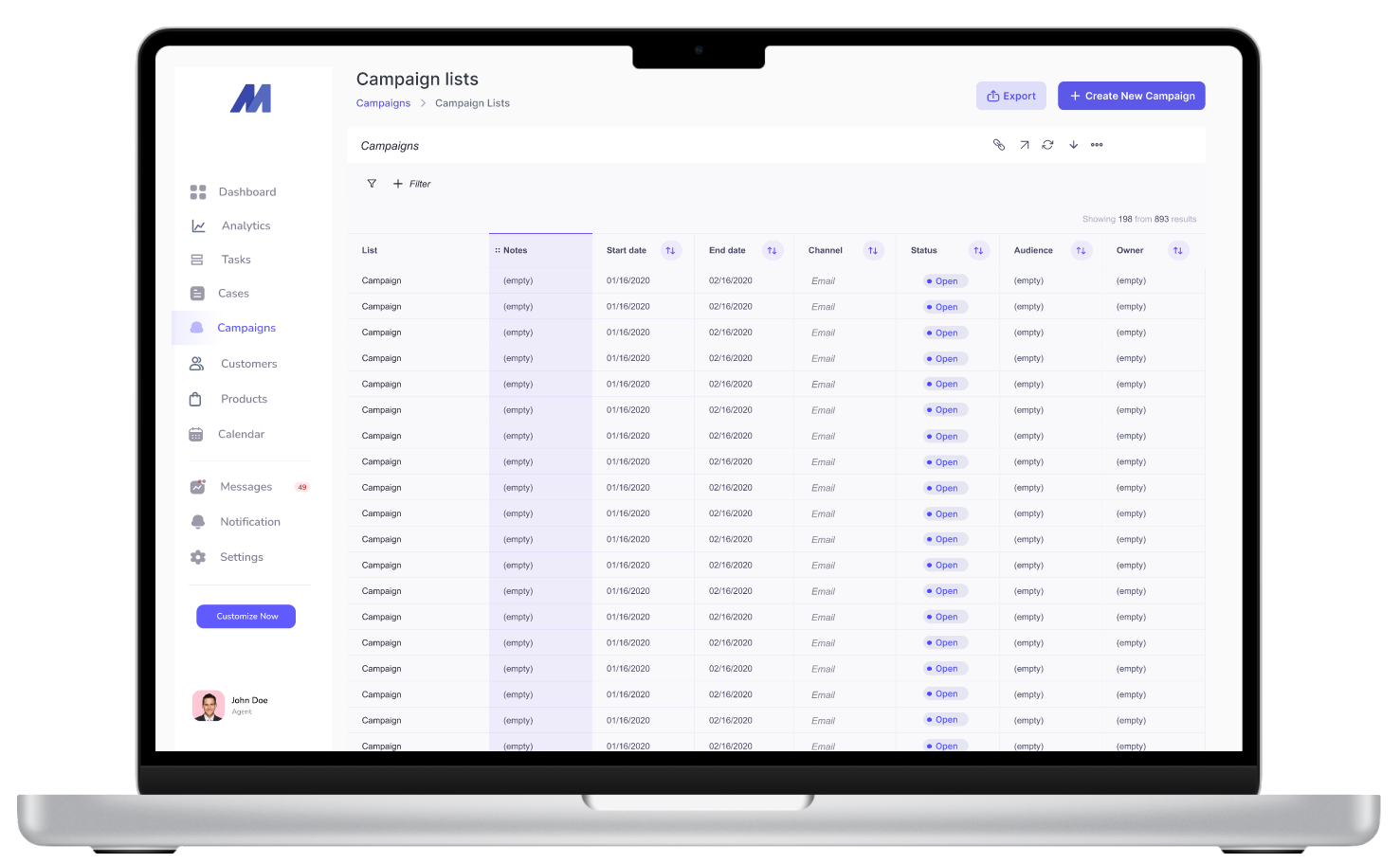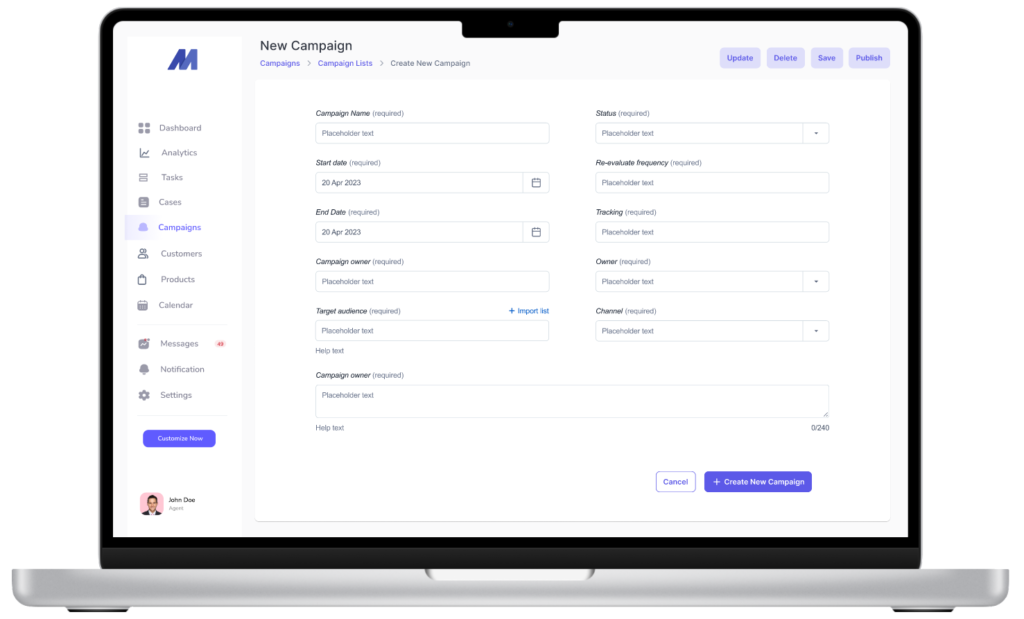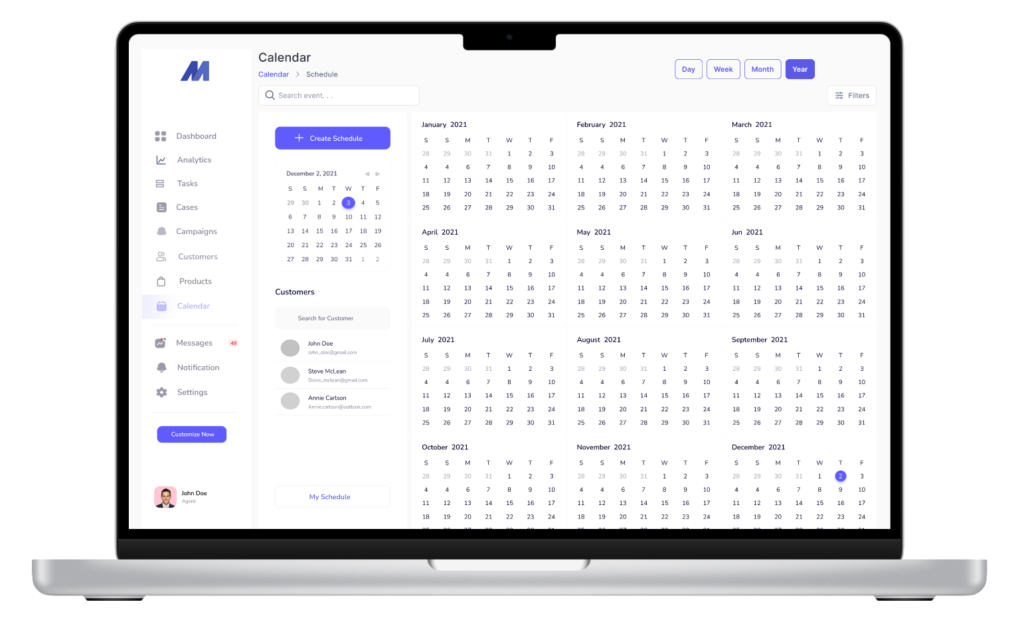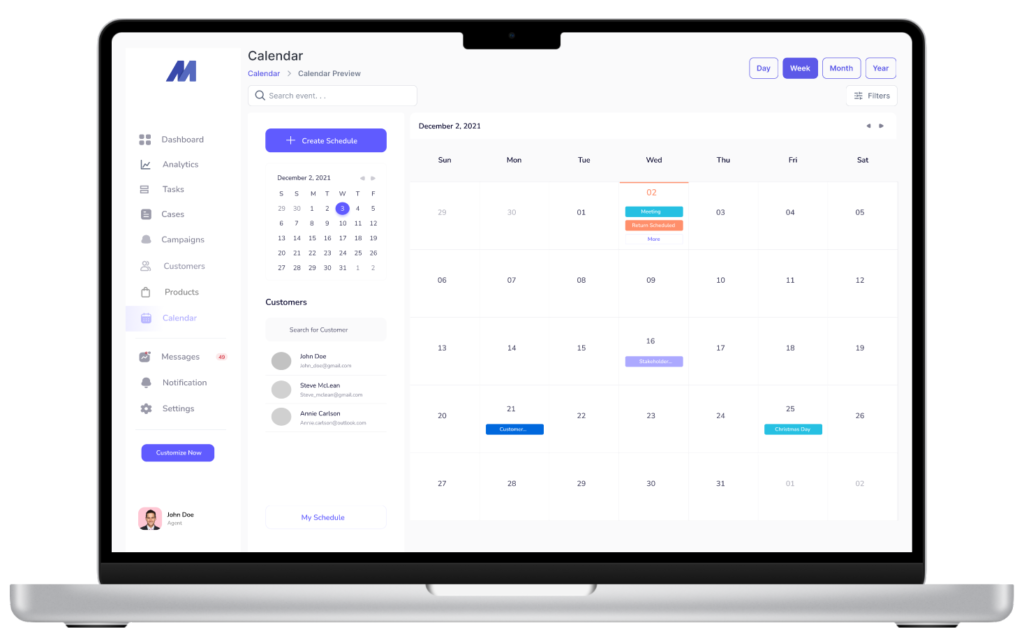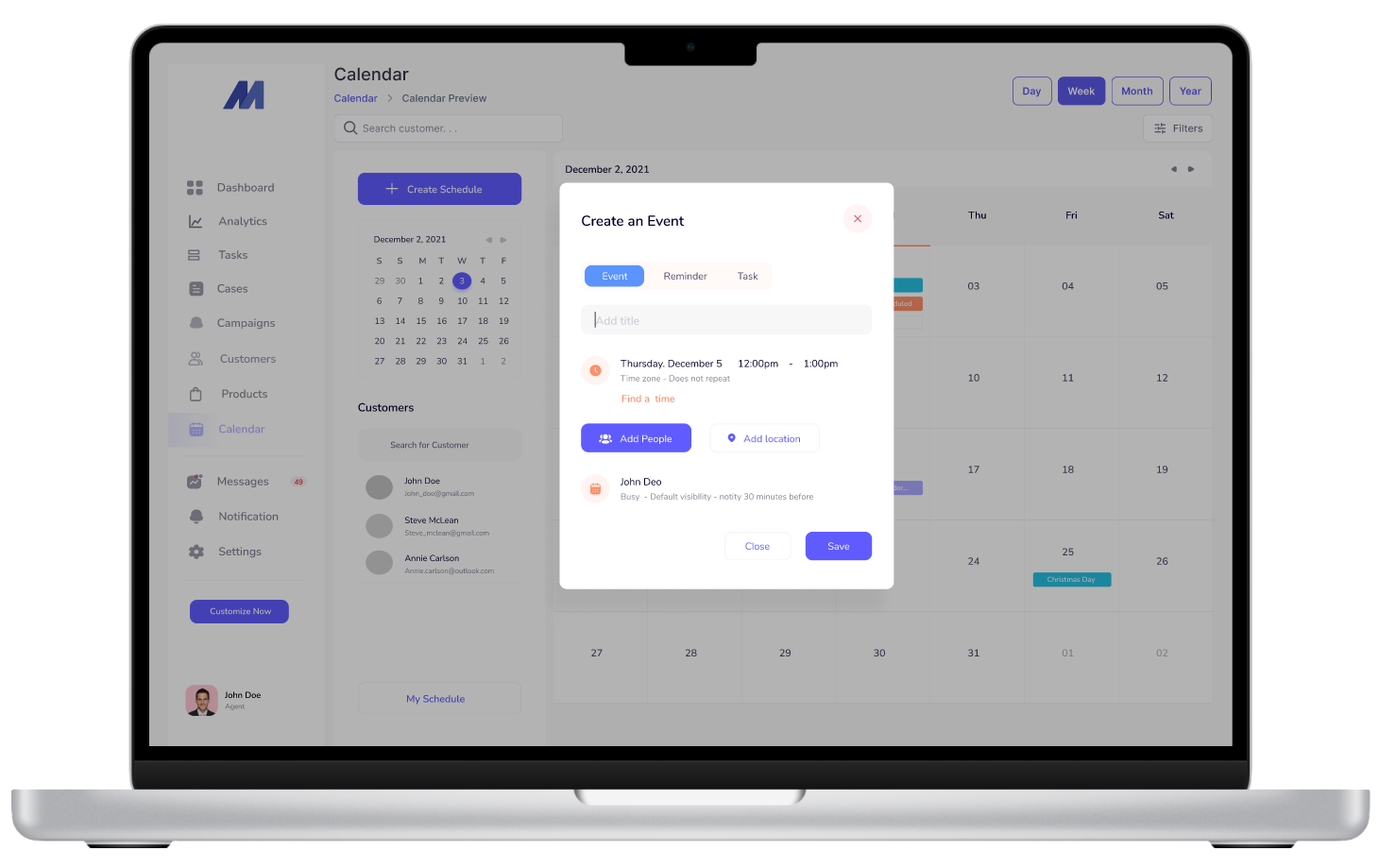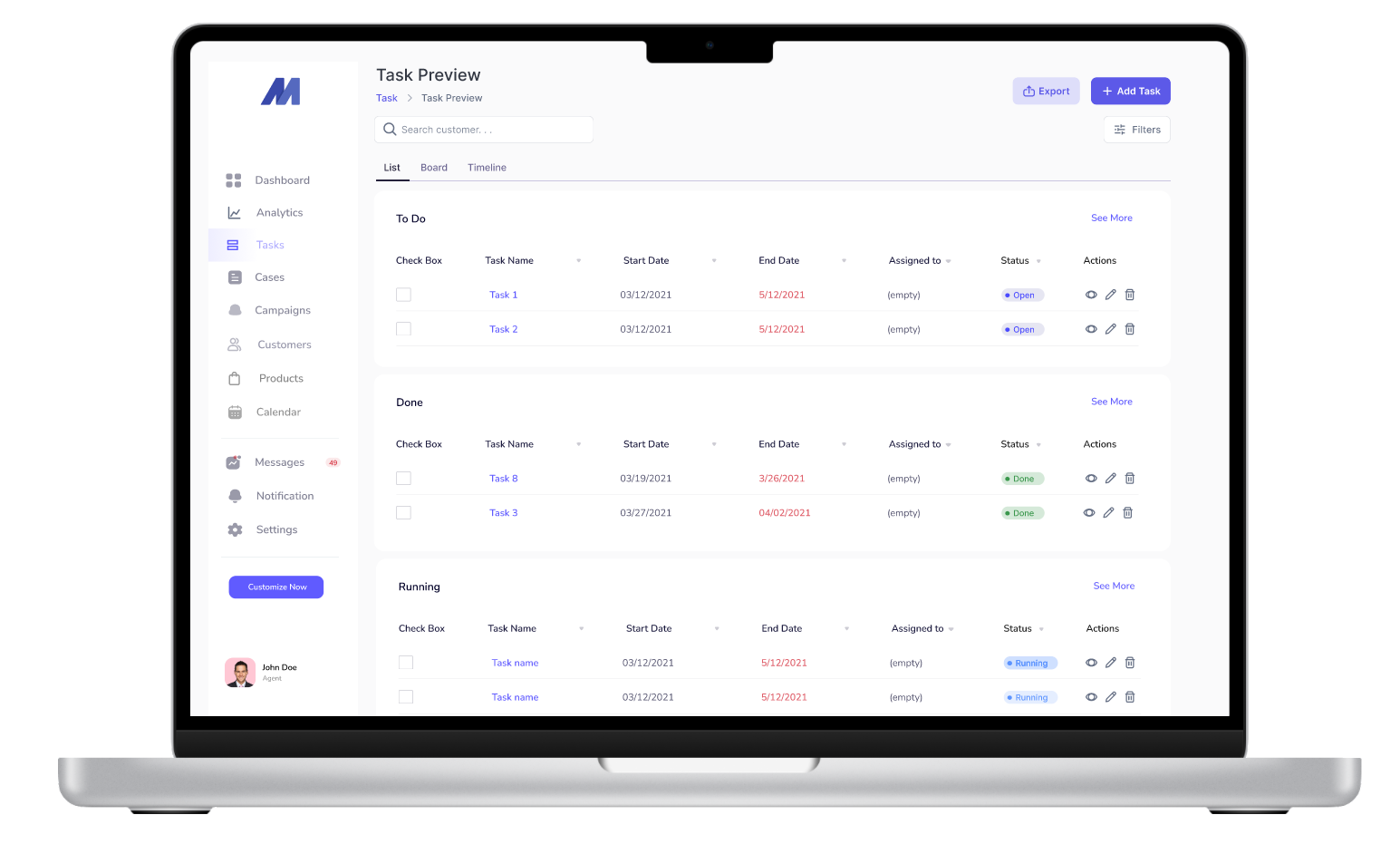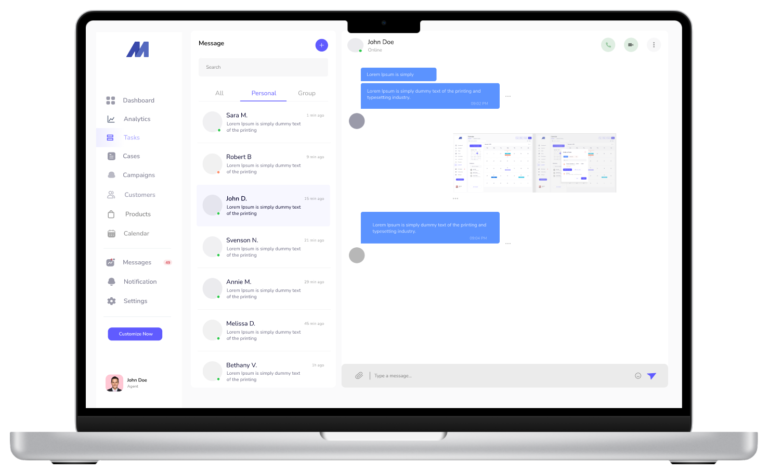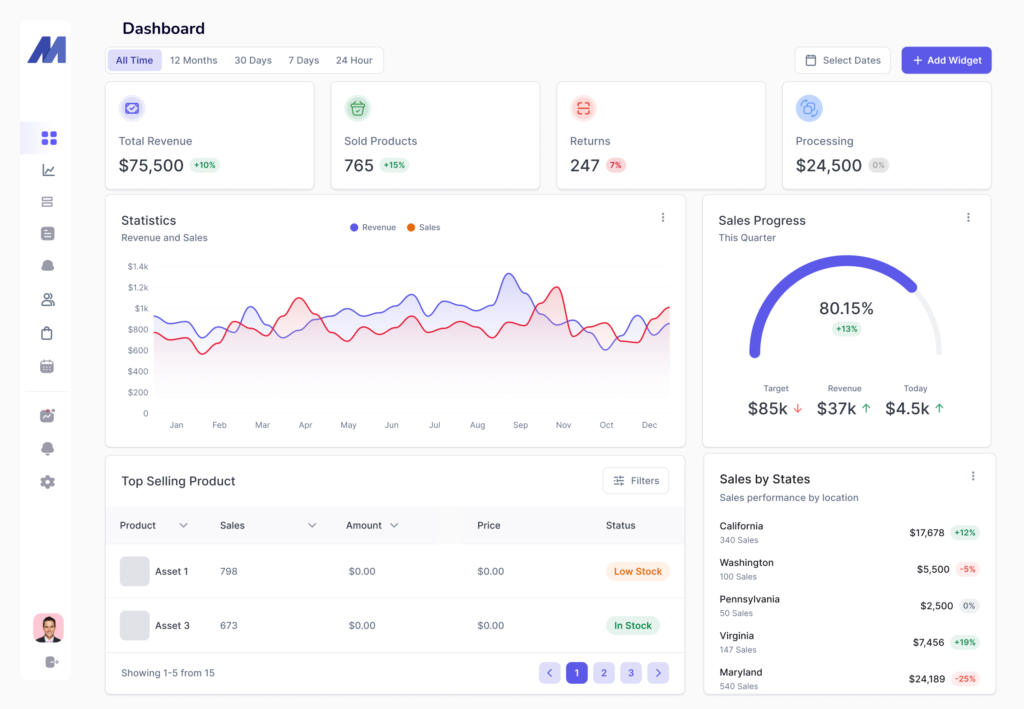
Project Goals
- Empower agents to customize their dashboard to align with their workflow.
- Simplify and reduce manual touchpoints in the dashboard.
- Enable agents to create cases directly from the dashboard.
- Provide comprehensive product management features.
- Enhance product tracking capabilities.
- Design a user-friendly and intuitive Agent Dashboard.
- Improve communication with customers.
- Streamline task management and scheduling.
- Enhance the overall user experience of the Agent Dashboard.